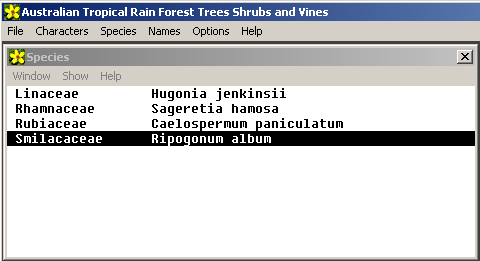


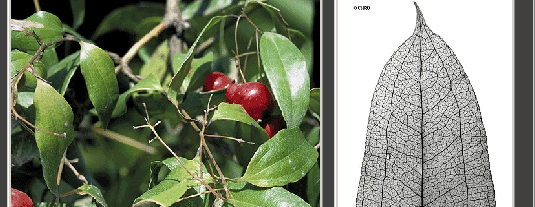
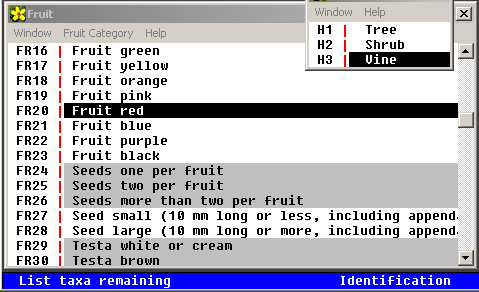
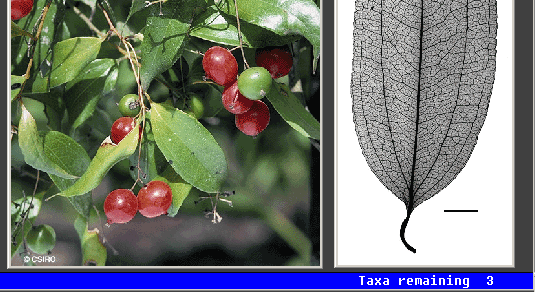
Roll your mouse over the main menu bar at the top, to open the pull-down menus.
Roll your mouse over the "Species" window to the see under the "Show"
menu a pull-down menu with the additional information available on each species.
To get help on a character, either go to the help menu, or simply click on the
character code number (L6). The characters selected are highlighted in black.
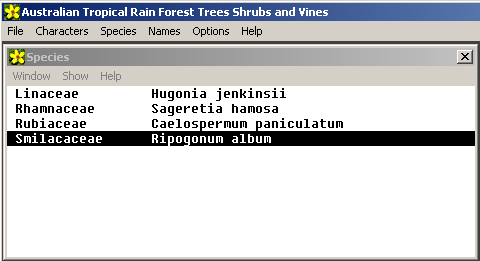   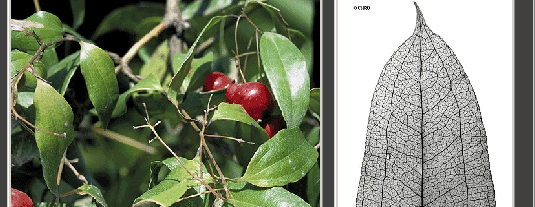 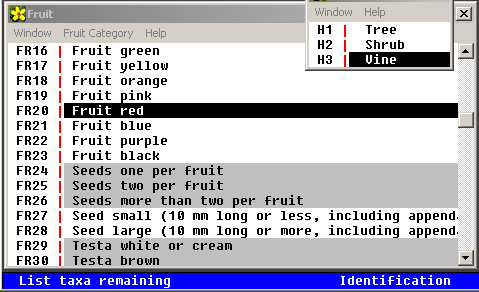 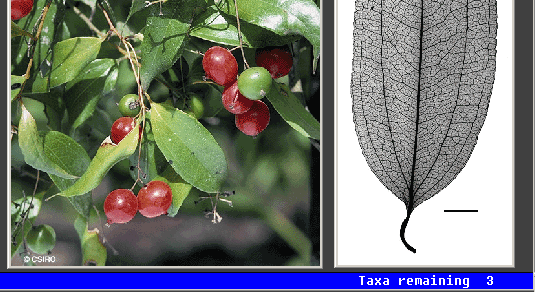 |